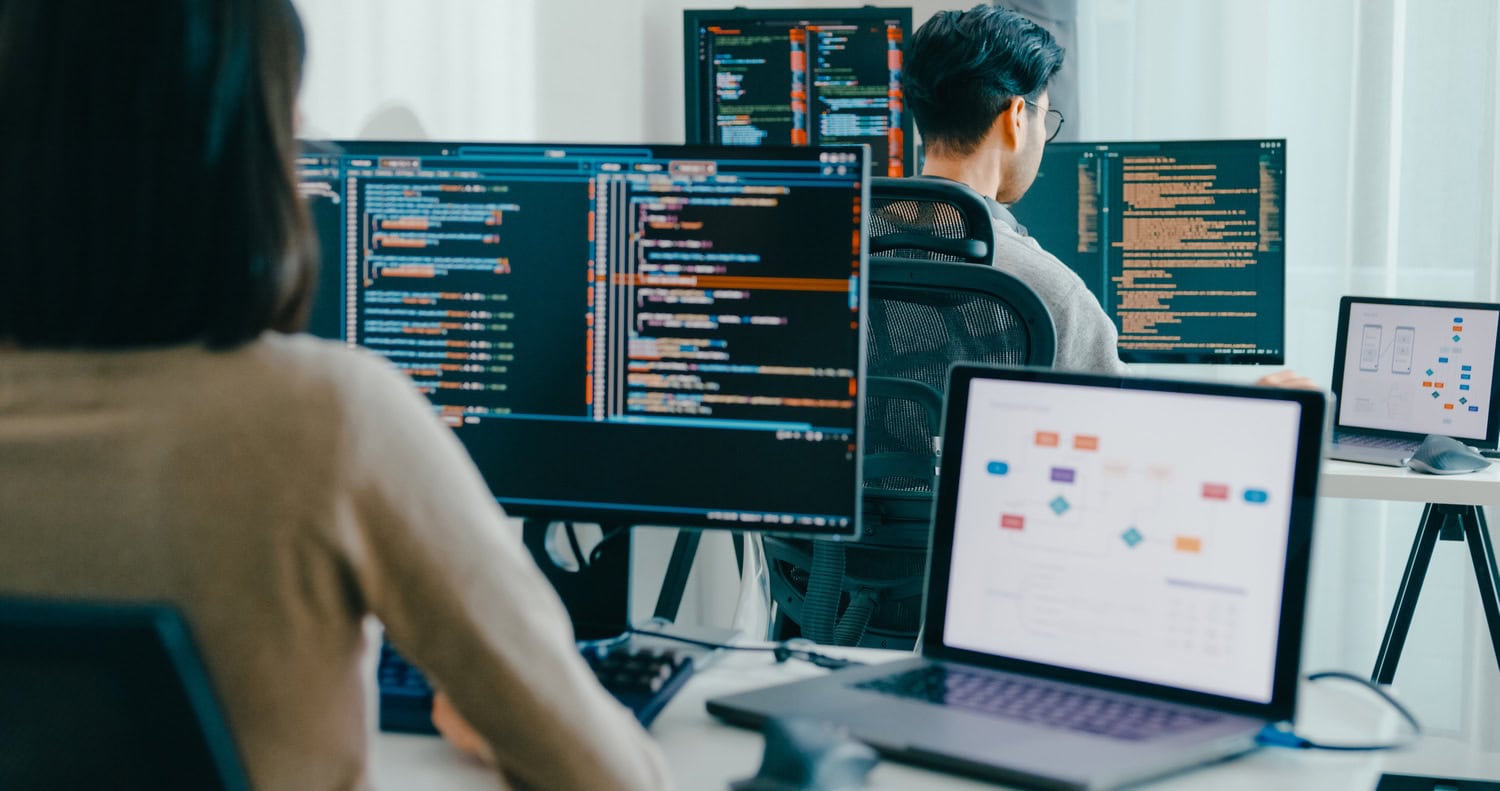Automated server configuration with Ansible
Category: DevOps
Ansible is a powerful tool for automating server configuration and management. Learn how to create playbooks that configure your infrastructure in a repeatable and error-free manner.
What is Ansible and why use it?
Ansible is a simple, agentless automation platform that allows you to efficiently manage configurations, deploy applications, and orchestrate complex server tasks.
Its main advantages include:
- Agentless architecture that reduces complexity
- Declarative language based on YAML to define desired states
- Broad support for modules covering operating systems, cloud, and applications
- Code reuse with roles and templates
Step 1: Installing Ansible
On most Linux systems, installation is straightforward:
sudo apt update sudo apt install ansible ansible --versionFor MacOS you can use Homebrew:
brew install ansibleStep 2: Inventory and connection to servers
Define an inventory file with the IPs or names of your servers:
[webservers] web1.example.com web2.example.com [dbservers] db1.example.comAnsible uses SSH to connect without the need to install agents on the servers.
Step 3: Create a basic playbook
A playbook is a YAML file that describes tasks to perform when configuring your servers. An example for installing Nginx on web servers:
--- - name: Configure web servers hosts: webservers become: yes tasks: - name: Install Nginx apt: name: nginx state: present - name: Ensure Nginx is active service: name: nginx state: started enabled: yesStep 4: Run the playbook
To apply this setting, run:
ansible-playbook -i inventory.ini playbook-nginx.ymlAnsible will connect to each listed server and execute the defined tasks.
Step 5: Use roles to organize your code
Roles allow you to group tasks, handlers, files, and variables for larger projects. They are created with:
ansible-galaxy init role_nameThis creates a structure to keep your code clean and modular.
Advanced Tips
- ✅ Use Jinja2 variables and templates to customize configurations
- 📦 Integrate Ansible with CI/CD systems for automated deployments
- 🔒 Manage secrets with Ansible Vault to protect credentials
- 🧪 Run tests with Ansible Molecule to validate roles and playbooks
Conclusion
Ansible is a fundamental tool in DevOps for ensuring consistently configured, reproducible, and scalable infrastructures. Its ease of use and flexibility allow teams to focus on delivering value without worrying about manual configuration or human error.
If you haven't tried it yet, now's the perfect time to automate your server configuration with Ansible.