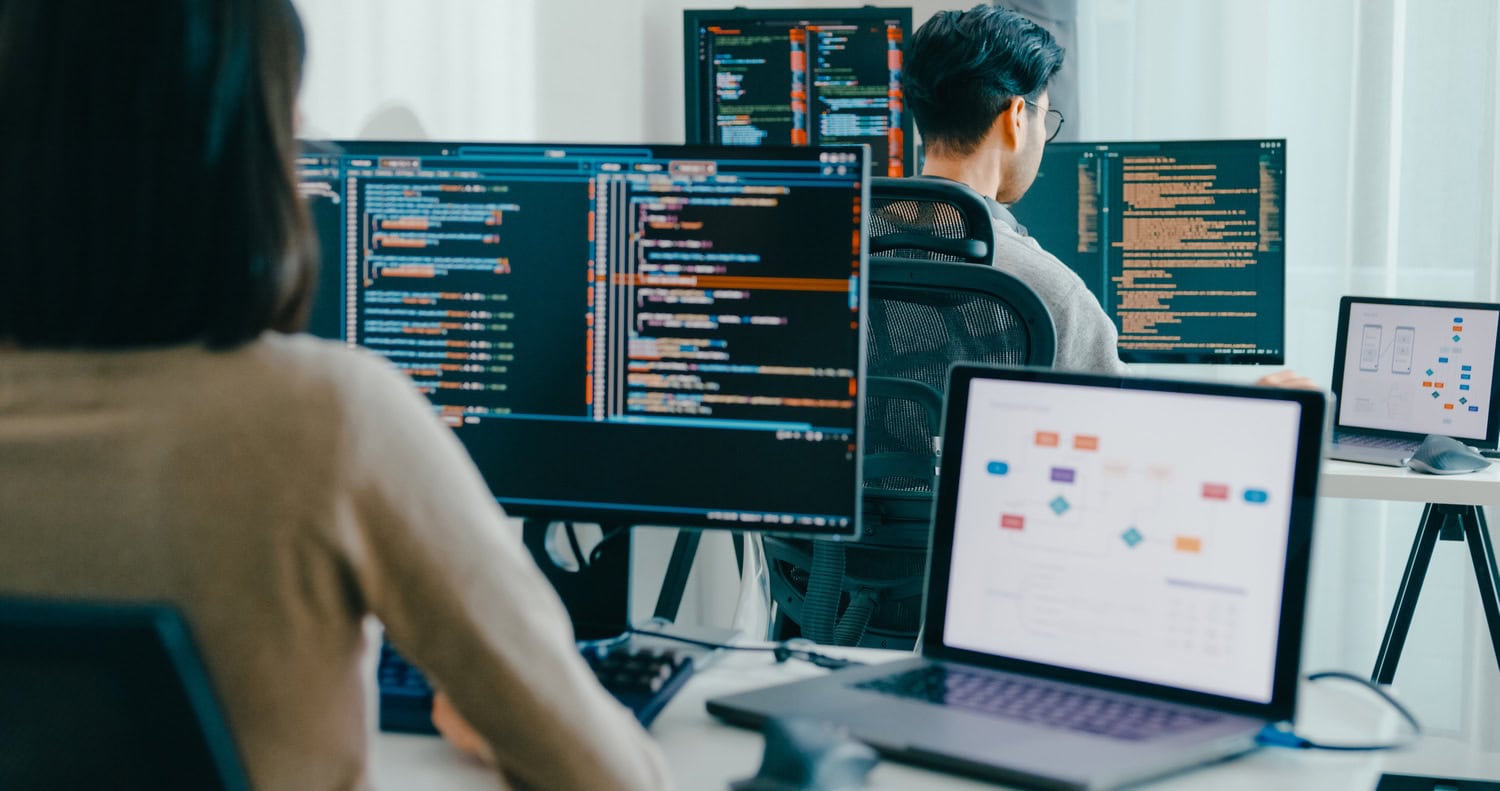Infrastructure as Code with Terraform: A Practical Guide
Category: DevOps
Terraform allows you to define and manage infrastructure declaratively using code. In this practical guide, we'll show you how to get started using Terraform to automate the creation and management of cloud resources.
What is Terraform?
Terraform is an open source tool developed by HashiCorp that allows you to define, provision, and manage infrastructure across multiple cloud providers and services using declarative code. This facilitates infrastructure automation, repeatability, and version control.
Facility
To install Terraform, download the binary from the official website and add the folder to your operating system's PATH.
On Linux-based systems you can use commands like:
wget https://releases.hashicorp.com/terraform/1.5.0/terraform_1.5.0_linux_amd64.zip unzip terraform_1.5.0_linux_amd64.zip sudo mv terraform /usr/local/bin/First configuration file
Terraform uses files with extension .tf to define the infrastructure. For example, to create an instance in AWS:
provider "aws" { region = "us-east-1" } resource "aws_instance" "my_server" { ami = "ami-0c55b159cbfafe1f0" instance_type = "t2.micro" }Steps to create infrastructure
- Initialize Terraform: download the necessary plugins.
- Plan: review the changes that will be made.
- Apply: creates or updates infrastructure.
terraform initterraform planterraform applyVariables and modules
Terraform allows you to define variables to reuse configurations and modules to organize complex code into reusable parts.
Advantages of using Terraform
- Multi-cloud and multi-vendor management
- Infrastructure version control
- Automation and reduction of manual errors
- Integration with CI/CD pipelines
Final considerations
Terraform is an essential DevOps tool that helps you manage infrastructure efficiently and professionally. If you want to scale your infrastructure and keep it organized, implementing Infrastructure as Code with Terraform is a must.