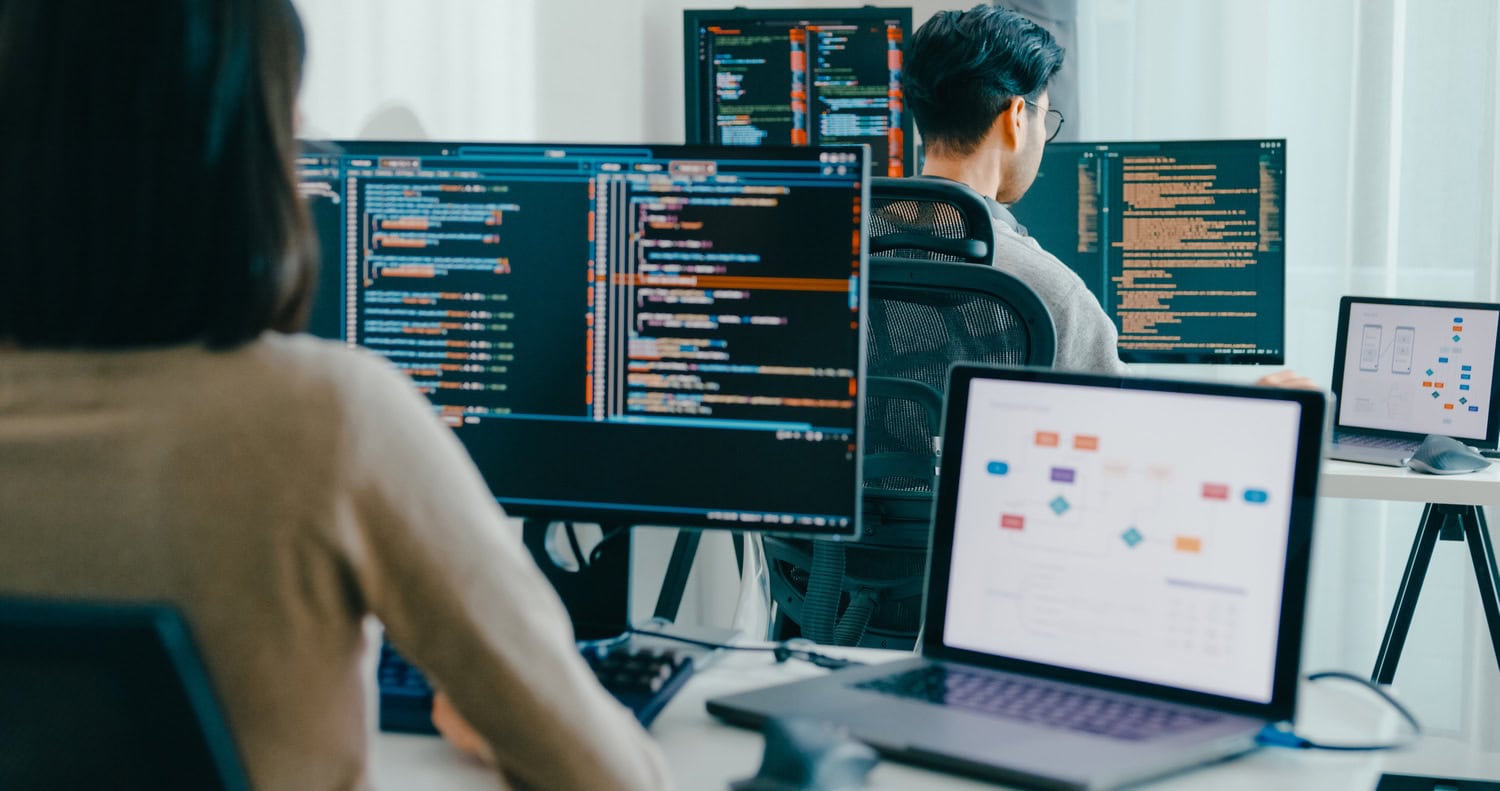What is Terraform?
Terraform is a tool for Infrastructure as Code (IaC) Developed by HashiCorp, it allows you to define, version, and deploy infrastructure across multiple cloud providers (AWS, Azure, GCP, etc.) using configuration files in HCL (HashiCorp Configuration Language).
Its greatest strength is the reproducibility: You can describe your infrastructure once and recreate it identically in different environments or regions.
Step 1: Install Terraform
Download it from terraform.io and add the binary to your PATH:
brew install terraform # on macOS terraform -v # to verify the installationStep 2: Create your first file .tf
Let's launch an EC2 instance on AWS. Create a file main.tf with the following minimum content:
provider "aws" { region = "us-east-1" } resource "aws_instance" "example" { ami = "ami-0c55b159cbfafe1f0" # Amazon Linux instance_type = "t2.micro" tags = { Name = "ExampleTerraform" } }Step 3: Initialize and apply
Now we initialize Terraform, validate the configuration and apply the changes:
terraform init # initializes the project terraform plan # shows what it will create terraform apply # applies the changes (it will ask you for confirmation)Step 4: Variables and modules
Instead of hardcoding values, you can use variables:
# variables.tf variable "instance_type" { default = "t2.micro" }# main.tf resource "aws_instance" "example" { ami = "ami-0c55b159cbfafe1f0" instance_type = var.instance_type }And if your project grows, you can divide it into reusable modules that encapsulate deployment logic.
Step 5: State Management
Terraform maintains the state of your infrastructure in a file terraform.tfstateFor collaborative environments, it is recommended to store it in a remote backend such as S3 + DynamoDB:
terraform { backend "s3" { bucket = "my-bucket-terraform" key = "global/s3/terraform.tfstate" region = "us-east-1" dynamodb_table = "terraform-locks" } }Best practices
- ✅ Use modules to divide infrastructure into reusable components
- 🔒 Use
secrets(such as environment variables or files.tfvarsprivate) - 📦 Version all Terraform code in Git
- 🔁 Automate with GitHub Actions to validate and apply PRs
- 🧪 Use
terraform validateandterraform fmtin your pipeline
Conclusion
With Terraform, you can define your infrastructure with the same approach as your source code: clean, versioned, and auditable. From setting up a simple instance to deploying a complete architecture with VPCs, load balancers, and databases, everything can be coded.
Once you become familiar with its key concepts (state, modules, variables), your deployment speed and confidence increases. Infrastructure as code is not a fad, it's the modern standard.